Jira Planning Poker
Enrich your agile estimation workflow using PlanITPoker's Jira Integration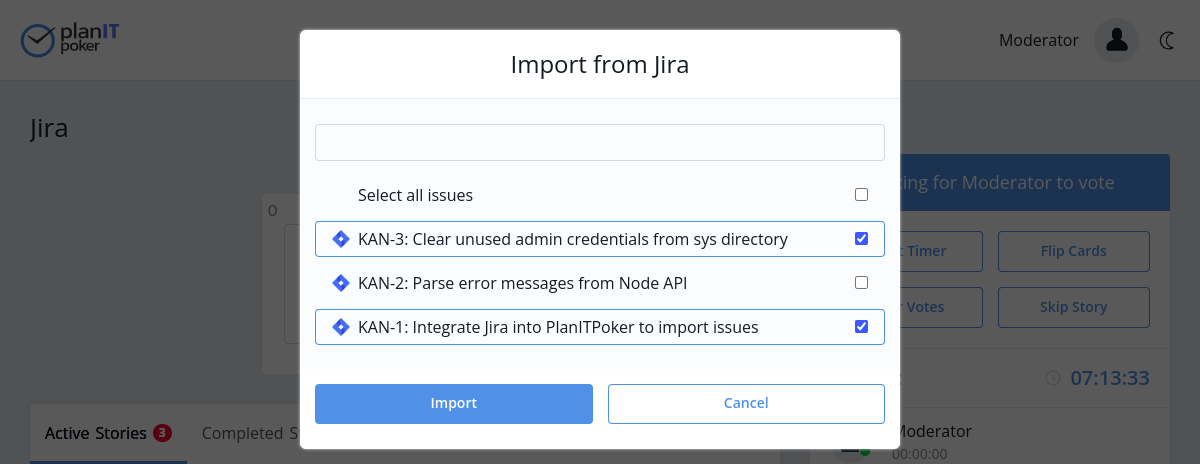
This integration allows you to easily import issues from Jira into PlanITPoker. Our Jira Integration ensures that all your essential tasks and issues are just a few clicks away.
This guide will help you leverage the Jira Planning Poker integration to improve your team's efficiency during estimation sessions.
What is the Jira Planning Poker integration?
Most teams use tools like Jira to manage their backlog of tasks and issues. Jira provides an easy-to-use interface to track issues and create a roadmap for your projects. To further improve issue tracking, teams may also use Agile Estimation Techniques with tools like PlanITPoker to discuss how challenging a task might be.
Our Jira Planning Poker integration is designed to streamline the agile estimation process by connecting your Jira backlog directly to your planning poker room. This integration helps you efficiently estimate and prioritize tasks, enhancing the management of your projects.
How to connect PlanITPoker to Jira
Integrating PlanITPoker to your Jira site is straight-forward, you just need to follow the steps below:
Step 1: Connect your account
Head to the Integrations page and locate the "Connect your account" button.
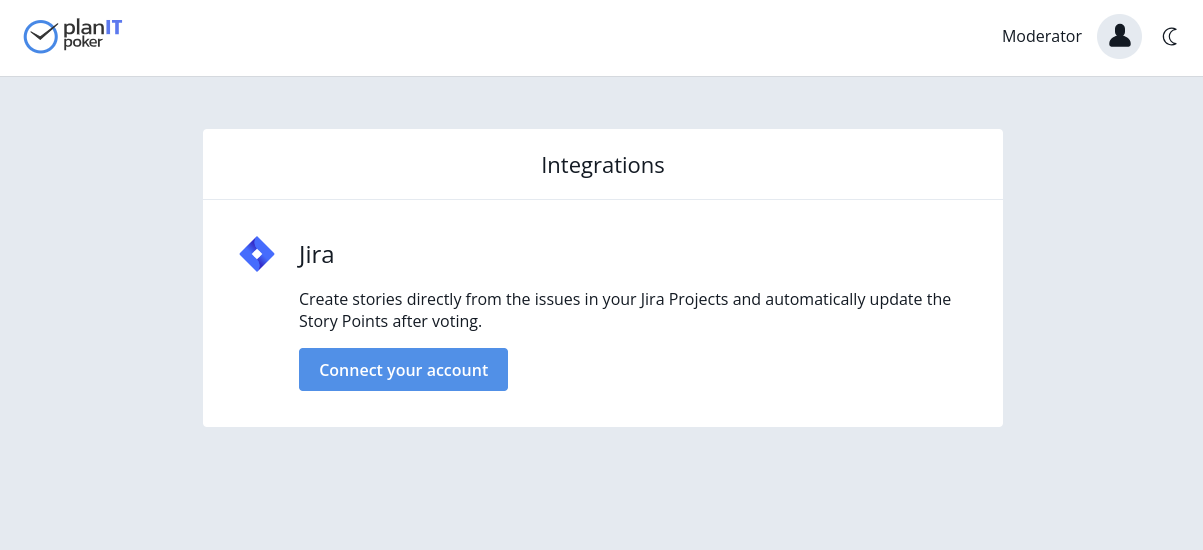
Step 2: Authorize PlanITPoker to search for issues
After clicking this button, you will be redirected to the Authorization Page inside Jira. Here you will be prompted to allow us to search for issues inside your projects on your behalf. You must accept in order to integrate.
After authorizing our app, you will be redirected back to PlanITPoker, and the integration will be completed in the background. You will then see a "Disconnect your account" button, along with an option to change the site from which you are importing issues.
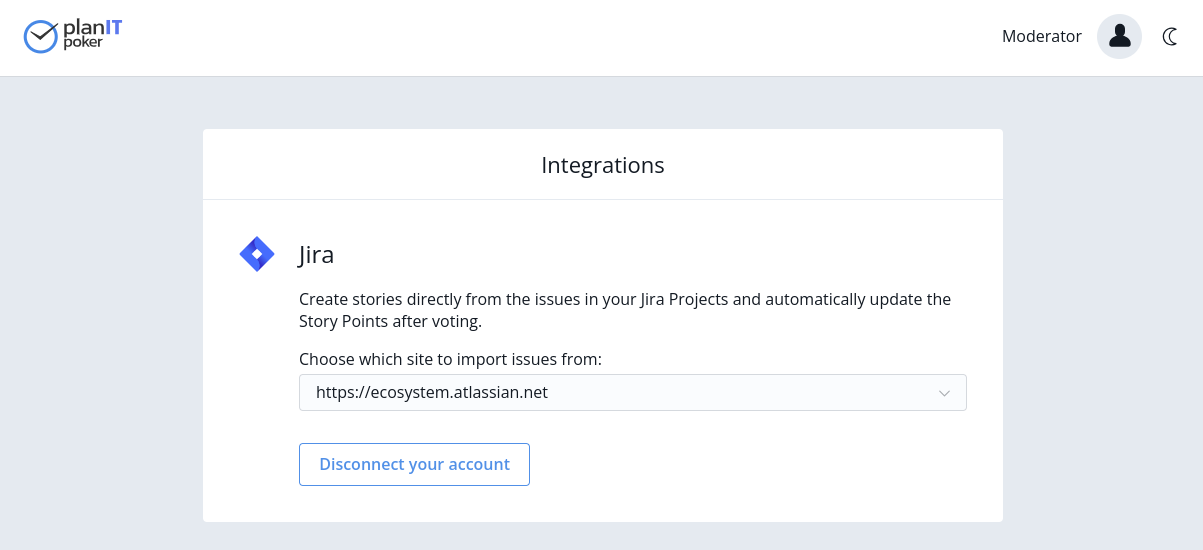
Step 3: Choose to import issues when creating stories
On your planning poker room, click on the buttons "+ New" > "Import", and finally on the "Import Jira issues" button.
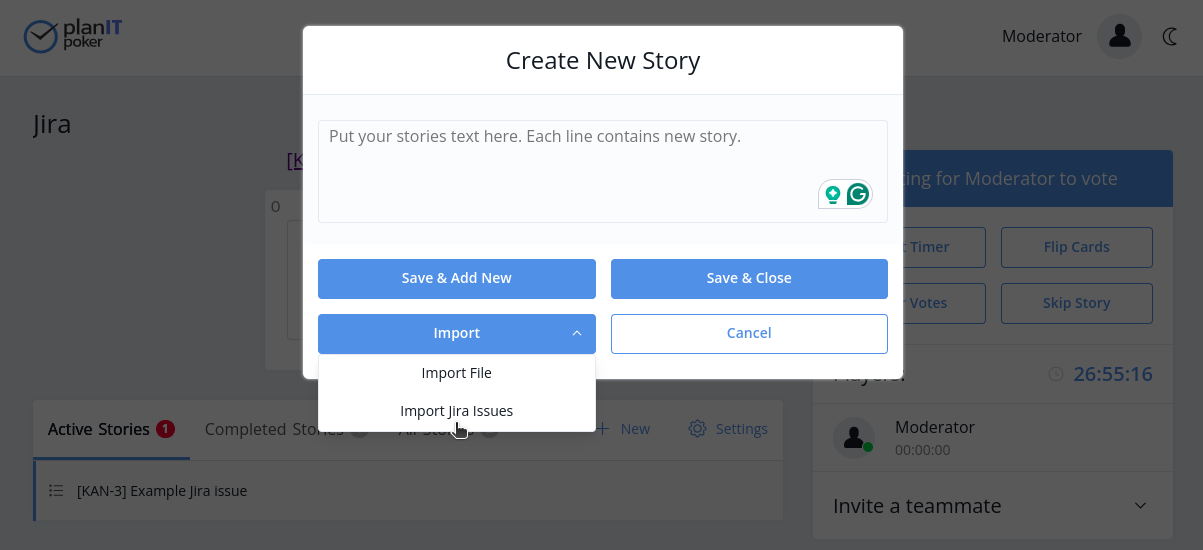
A new modal will show up, where you'll be able to search for Jira issues.
Step 4: Search for issues and import
At this point, you can start typing your issue summary or search by entering its key. The search results will appear, allowing you to select the desired issues to import.
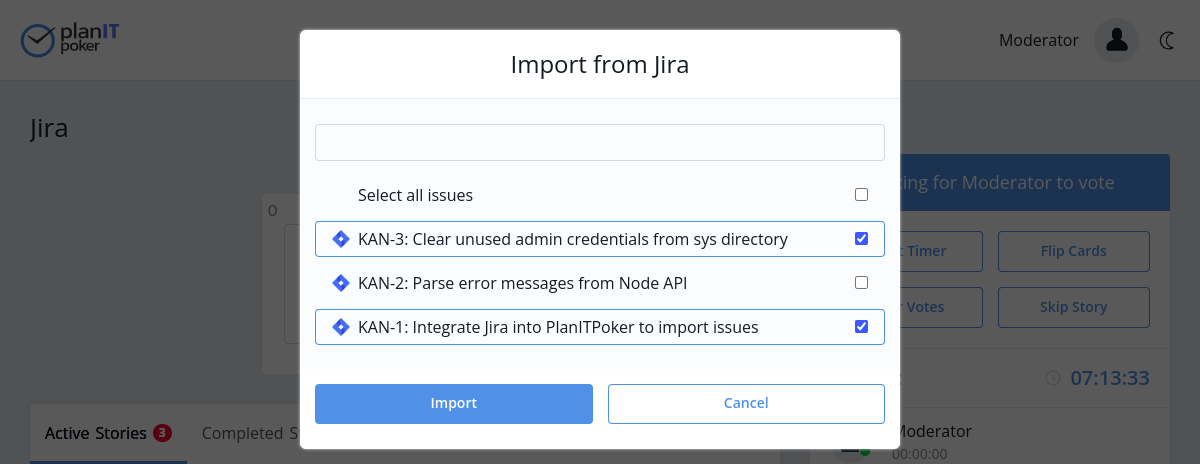
The imported stories will include a link back to the Jira issue, enabling your team to view all relevant details such as descriptions, comments, and attachments. This ensures more informed and productive estimation discussions.
And that's it! You've just integrated your Jira backlog into your PlanITPoker account.
Benefits of using the Jira Planning Poker integration
By using this integration, you can save time by eliminating manual data entry and reducing the need to switch between tools. Additionally, linking your estimation stories to their Jira counterparts allows you to leverage comprehensive issue details for more accurate and reliable estimations.